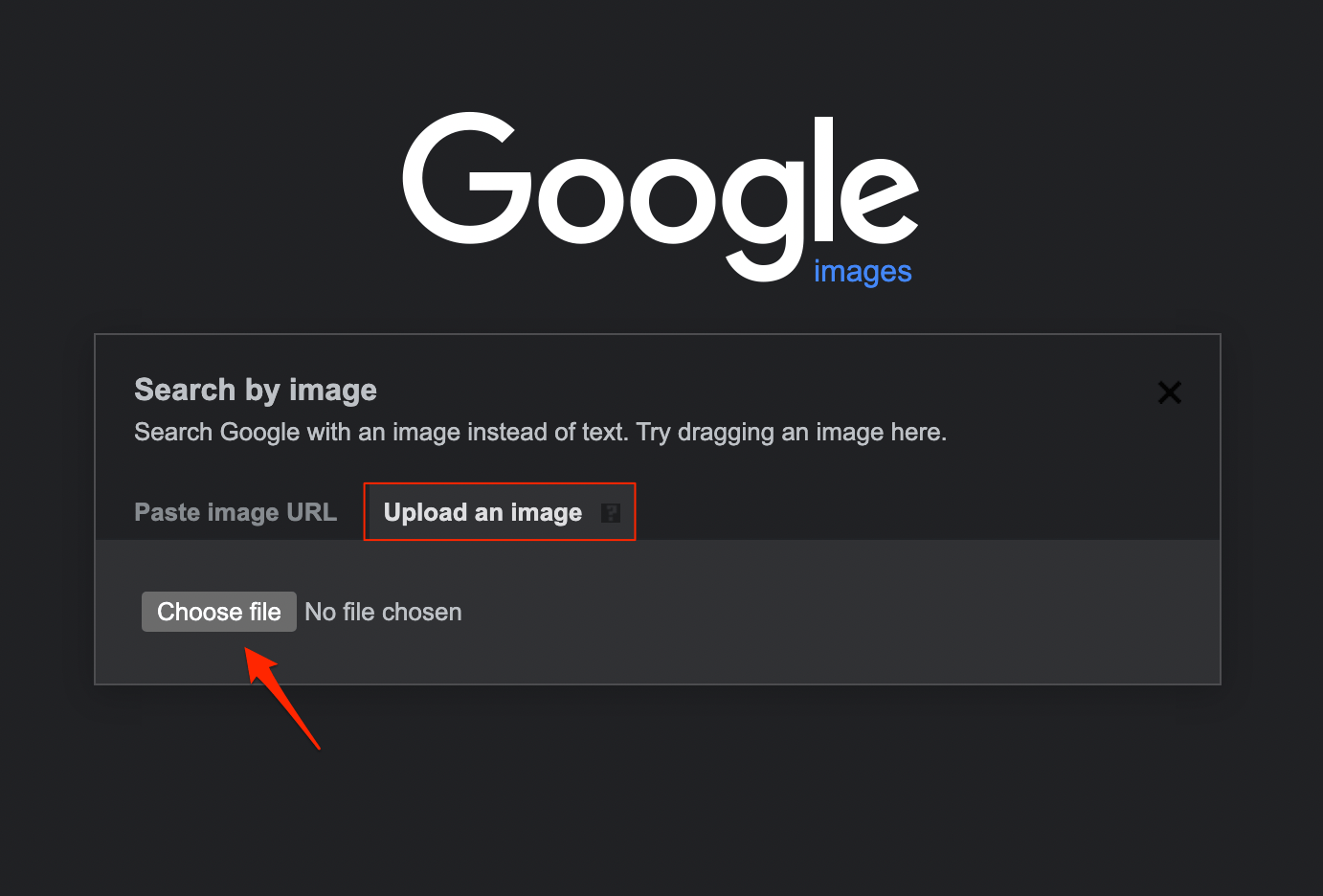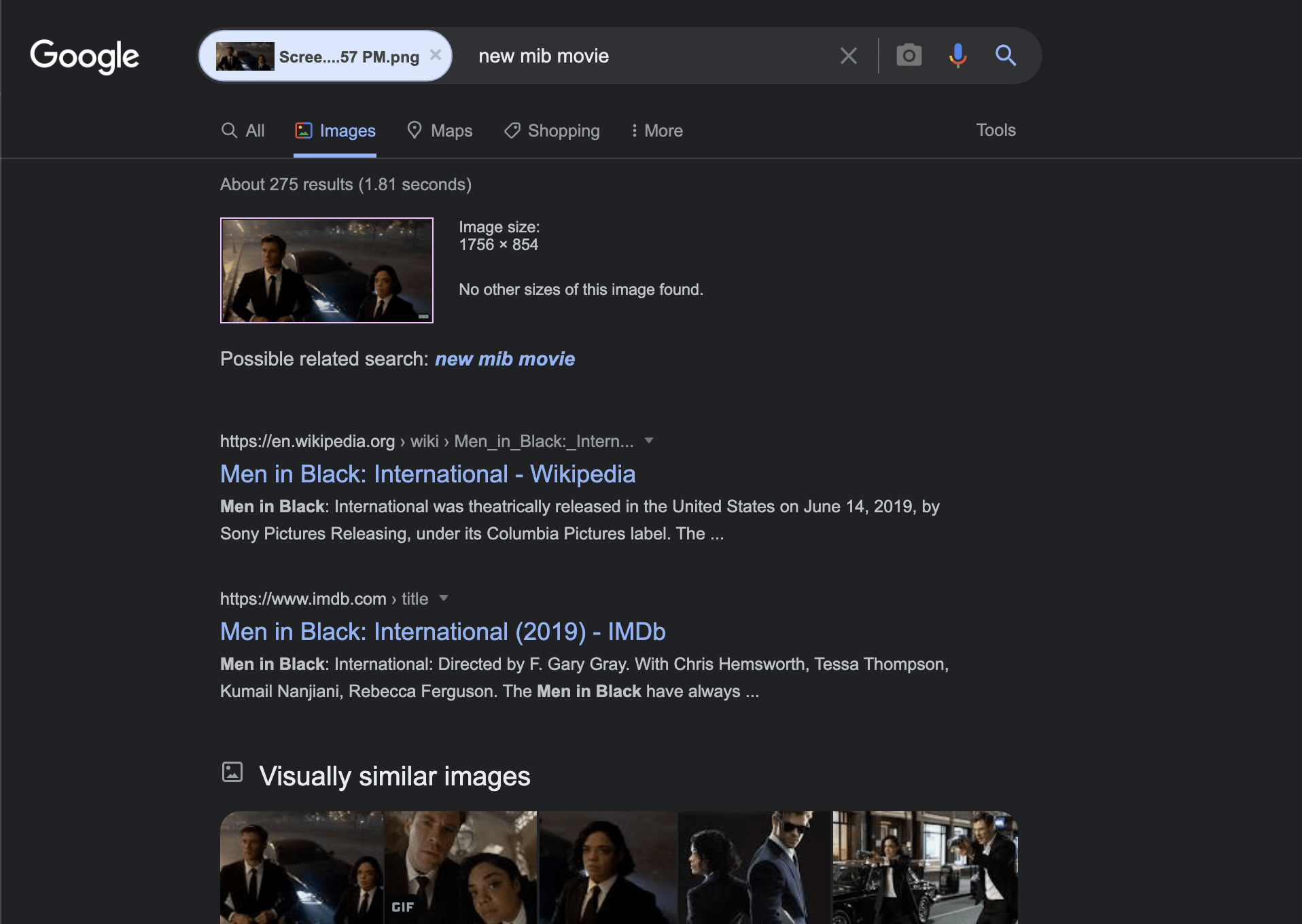Finding video information using reverse video search is a very complex process. It requires a large amount of bandwidth and a complex AI system that checks the video across all the video libraries. So, you can imagine the mammoth maths involved in creating such a mechanism. If you have noticed, YouTube does have a system to check for copyright by creating an ID; while processing the video, they create a unique ID that helps them keep copyright material away from the platform. YouTube scans the video when uploaded and checks it along with its ID library. In general, there is no simple tool to upload the video to find matching results. But there is a way you can use Google image search to find the source of the video, the process may not work every time, but if the video is a little popular, you may be lucky enough to reverse the video search on Google.
Why Use Reverse Video Image?
Here are a few reasons why someone may need a reverse video search engine.
Find the Source of the VideoCheck Similar VideosCheck for Copyright MaterialGet more information on the video
How to Use Google Reverse Video Search Engine?
As I already said, there is no simple method to reverse video search. First, pause the video on multiple locations and take screenshots of the video with all distinctive characters. Take at least 10-15 stills of the video. To take Screenshot on Mac ; You can use the Snipping tool for Windows. Select the Start button, type Snipping Tool, and capture the video stills. Now open Google Image Search and click on the camera icon.
Click on the upload; you can either select the photo or drag and drop the screenshot.
Now upload the screenshot you have taken, and let Google search for the results.
If you get satisfying results, then you have successfully performed a reverse video search using Google Search.
If the results are unsatisfactory, upload a different screenshot and check for the results. Conclusion: Though Reverse Video Search is very complex and needs some very serious AI for matchmaking, But you can perform the operation using google image search for videos that are popular in the public domain. If you’ve any thoughts on How to Use Google for Reverse Video Search?, then feel free to drop in below comment box. Also, please subscribe to our DigitBin YouTube channel for videos tutorials. Cheers!
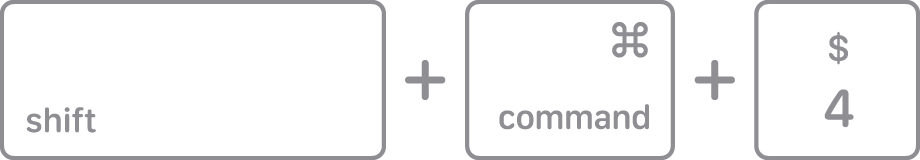
![]()